Security is always a big issue when you have an online presence. WordPress is no exception. Along with a good backup routine and maintaining a healthy plugin directory you always want to make sure your WordPress site as a strong username & Password.
When WordPress is first installed a ‘Admin’ user account is created by default. Its a good idea to delete this user account and create a new account with a strong username and password.
Don’t be complacent, attacks can happen
The longer the password. The more difficult it will be to crack. This should be a combination of characters and contain upper-case letters, numbers and keyboard characters.
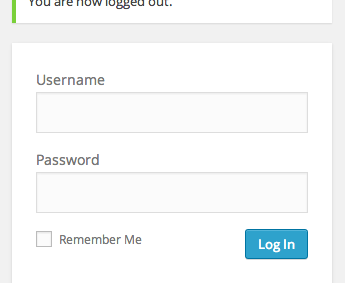
What makes a bad password
Because attacks to sites are becomming more common its worth taking some precautions
[custom_list type=”x”]
- Don’t use only letters or just numbers
- Don’t use family names, children, girlfriends/boyfriends or pets
- Don’t use phone numbers, Social Security numbers or birthdays
- Don’t use the same word as your log-in, or any variations
- Don’t use any word that can be found in dictionaries, including foreign words.
[/custom_list]
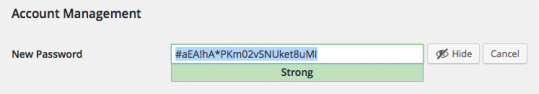
WordPress 3.8 +
Since the introduction of WordPress 3.8 the standard password generator as undergone a face lift. The all new “password strength detector” forces you to create a strong password. This is always a good starting point and a great way to increase site security.
WordPress links
Google’s mobile friendly algorithm rewards responsive sites
How social media can benefit small business
Why WordPress makes for a great content management system
How to password protect your WordPress site
How to disable comments on your WordPress site
How to add comments to your WordPress posts
Removing the URL field from the WordPress comments form
How to Import a Microsoft Word Document into WordPress