Google recently released its mobile friendly algorithm, which caused much controversy across the internet.
This update means sites that are not fully optimized and register as mobile-friendly will receive a lower score and could incur a penalty for losing vital page positioning in the Google browser.
Fortunately, the nice folks at Google have provided you with a simple way to mobile-friendly test your website. Below is the mobile-friendly test page and what it looks like, it’s very easy to use. By adding your domain you can receive instant feedback on how Google views your websites.
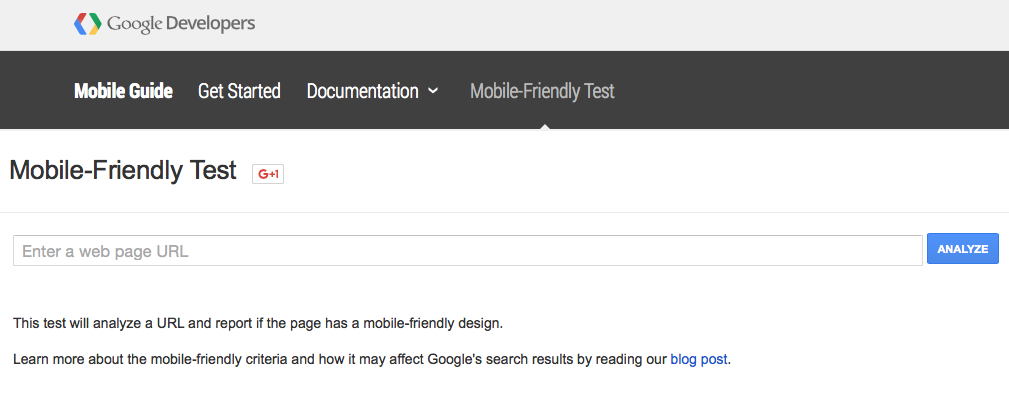
If you get a FAILURE message you will also get a list of useful pointers to help you improve your sites performance.
If your websites already Responsive then you shouldn’t receive any errors. Google recommend this approach for maximum scoring. A good website template will allow the site to display across all mobile friendly devices without the need for multiple Url’s or the creation of multiple sites.
Is my site ranking permanently affected by this change?
No, you can regain your position later after you make the required changes. Although during this period you will lose traffic to your site.
What if I have a mobile website? – Creating a separate mobile website alongside the main site was how coders used to deliver content to mobile devices. This still ranks OK with Google.
If your site is displaying outdated content, such as Flash then the Google Algorithm can penalise you for this.
Conclusion
Displaying, indexing and crawling content for two sites is not the best approach. This can be time-consuming to update and confusing for the user, especially if they click on a social link that sends the user to the wrong Url.
Modern website designers should be using the Responsive method. It’s quick to implement and covers 99% of known devices. Google ranks this method highly and allows its website crawlers to search the site freely.
WordPress links
Google’s mobile friendly algorithm rewards responsive sites
How social media can benefit small business
Why WordPress makes for a great content management system
How to password protect your WordPress site
How to disable comments on your WordPress site
How to add comments to your WordPress posts
Removing the URL field from the WordPress comments form
How to Import a Microsoft Word Document into WordPress