You may wish to disable comments globally on your WordPress website for security reason. Perhaps if you’re posting sensitive material and don’t always require users to leave feedback.
1. Login to your WordPress website and navigate to the Dashboard
2. Choose ‘settings/discussion’ in the menu
3. Uncheck the box that reads ‘Allow people to post comments on new articles
Unchecking the box will not affect previously saved posts and settings.
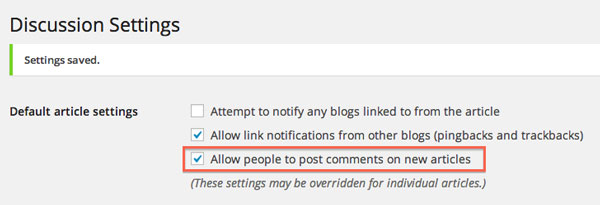
WordPress links
Google’s mobile friendly algorithm rewards responsive sites
How social media can benefit small business
Why WordPress makes for a great content management system
How to password protect your WordPress site
How to disable comments on your WordPress site
How to add comments to your WordPress posts
Removing the URL field from the WordPress comments form
How to Import a Microsoft Word Document into WordPress